| |
|
|
|
Introduction: What can I say, Battlezone is a vector
game and I remember
it fondly from when I was a kid. It even came with a step to help the short kids (like me)
see through the periscope. A vector game uses a vector monitor (also called an X-Y monitor)
instead of a raster monitor.
The two types of monitors you will encounter with arcade games are the raster monitor and the vector monitor (also called an XY monitor). A raster monitor works like a typewriter. It draws the picture from left to right from top to bottom several times a second. A vector monitor as a set of X controls and a set of Y controls that lets the monitor draw in any direction at any time. I vector monitor makes a picture by “connecting the dots.” The signals sent to these two monitor types are NOT compatible in any way, except if you get a VECTOR VGA board to adapt the Vector signal into a signal that can be used on a raster monitor. It is best to email or call VectorVGA and talk to the engineer. It may be cheaper to adapt your vector board to a raster monitor because they have not made vector monitors since the late 70’s / early 80’s. **IF YOU REPLACE YOUR VECTOR MONITOR PLEASE DO NOT THROW IT AWAY – PARTS CAN BE USED TO PRESERVE EXAMPLES** |
||
|
The Cabinet:
I got this off Ebay for about $250, it was flakey and it had messed up controls.
But the box was in good shape and it still had the step. In fact, I got this game
because of how good the box was! It did not work of course, why should it?!
Like always, I start with a good deep cleaning. These things can be grody to the max! (A little 80’s lingo there!) I did find a stocking full of coal that looked like it came from the 50’s. How it got in a Battlezone I have no idea! |
 |
 |
 |
 |
|
|
Electronics:
I started with the insides. This box was very nice. The
wiring harness was not
chopped, the boards were not all missing and damaged.
It was in nice physical shape. Even the paper insert inside
the box that lets you set the dip switches to adjust the way
the game plays was in great shape!
These boards looked great, but they caused the most problems of any board set I have ever had. I first tried turning it on and got nothing. The “SPOT KILLER” is active. Because vector monitors always have a beam striking the center of the screen, they can burn in and create a spot in the center of the monitor. If the monitor detects the signal is stuck in the center it will turn off the beam to save the tube. This is called a spot killer and when active usually a red led lights up on the monitor’s control board. So there was no video signal. So I sent the boards off to get fixed. They were returned and I was told they were working. I poked around and found the plug on the monitor had a broken solder joint. I re-soldered the plug on the back of the monitor. *WARNING – THIS IS DANGEROUS AND YOU SHOULD NOT WORK ON A MONITOR UNLESS YOU KNOW EXACTLY WHAT YOU ARE DOING - MONITORS CAN KILL YOU!* I got the boards working, but they failed again. I sent them out a second time to a different repair house and had the ram chips replaced. They came back – worked for a while and failed. I assume I had a bad trace and/or a bad edge connector. If a trace is cracked it can work and when it warms up it expands and lifts up and the boards stop working without warning. These intermittent problems are a bear to fix. I found a second BZ on ebay for $200 with working boards. So I got it, swapped board sets, and have never had any trouble again. So if you are wondering, yes I now have two BZ’s. One is a “parts machine”. |
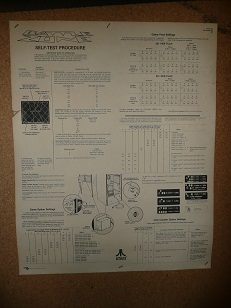 |
 |
 |
 |
|
| Inside Cleaning: Like all the arcades, the guts need to be cleaned out. The BZ is unique because it has the monitor on its back and it shines up against a reflective piece of glass like a heads up display. So I had to carefully dismantle the Battlezone and clean the evil grime off of the glass. The monitor is also monochrome, so it has a gel-like covering over it to change the white screen image into green and red. This had to be carefully cleaned and put back on the monitor. The cardboard backdrop that you see as the background had to be cleaned up too. Once it was all cleaned up, the adjustable knobs on the game boards were adjusted to line the image up with the cardboard. There are knobs to expand horizontally, expand vertically, offset horizontally, and offset vertically. It helps if you have someone looking at the front giving you clear directions on what to do. For example: “Shift the image to the right, more, more, more, STOP!” If you get poor directions from the person looking at the monitor like, “Move it some, up, I mean left, too far, it is too big I think…” you will just end up beating them to death with a hammer. |  |
 |
 |
||
| Joysticks: Normally I just replace the joysticks, buttons, and the overlay when I get a new game. I do this because I don't want some flesh eating microbe destroying my hands. Most of the time, the parts are available from the web. But a BZ has a custom set of controls that you can’t buy. The overlay is actually painted on the metal panel, so you can’t purchase an overlay either. I found a complete control panel for sale on ebay and picked it up for about $30. I used the second set of sticks to repair my sticks. I took both sets of sticks apart, cleaned them, replaced broken parts, reassembled them, and finally reinstalled them. This was a bit hard because parts are not easy to find. The images show how I combined the two sets of sticks into one working set of sticks. You can see how many parts were broken or cracked. The most common problem with these sticks is the bellows. They are rubber rings with a metal ring around them. They re-center the sticks after you move it. When they break the sticks just flop around. Other problems include the fire button popping inside the stick and the base ring breaks. Some parts can be found on the web, I have not used these so I can’t attest to the quality but I have found Wizzes Work Shop and Arcade Fix It . |
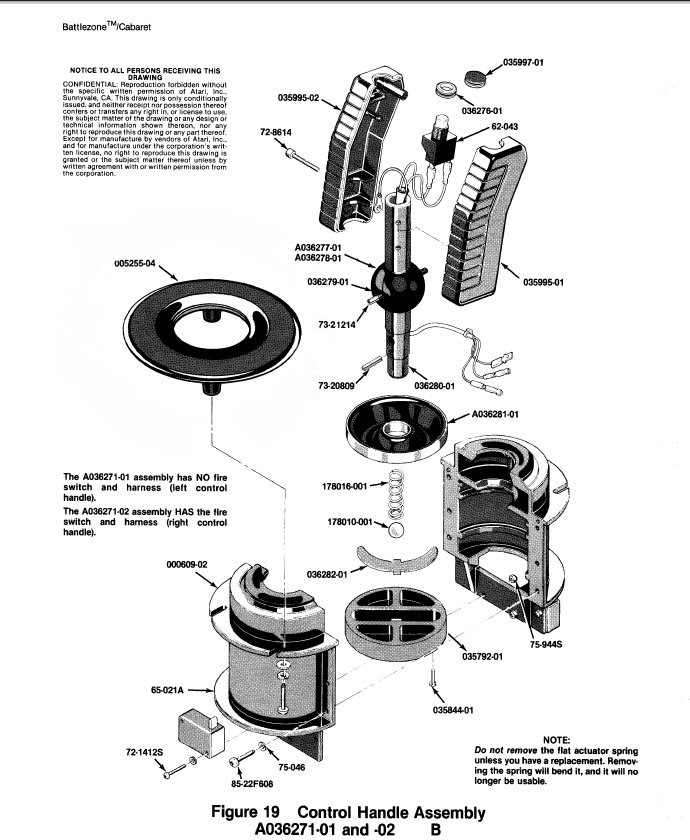 |
 |
 |
 |
|
 |
 |
|
 |
||
| Vector Monitor Repair: Vector monitors are no longer made and they have not been for a very long time. If you have a Battlezone or any other vector game (Red Barron, Tempest, Black Widow, Star Wars, Space Dual etc.) and your monitor dies you are very limited with your options. Many games have been scrapped out or tossed in the trash because of the monitor alone! My company produces a circuit board that will allow you to plug a vector game in on one side and dump the output to a raster monitor. (A raster monitor is a standard monitor in use today.) I try to keep all games original. But if the parts do not exist, they simply do not exist. This is a solution to save the rest of the game. If you replace your monitor with an LCD or raster CRT, please DO NOT THROW YOUR VECTOR MONITOR AWAY! Sell it on ebay or donate it to an arcade repair shop. Someone might be able to take some of your parts and combine them with someone else’s monitor and save one more game. We make a lot of different types of vector to raster adapters for all different applications. You may wish to call or email us to make sure you are ordering and getting the correct pricing for the board you need. You can buy the adapter board at VECTROVGA.COM. |
 Video Link |
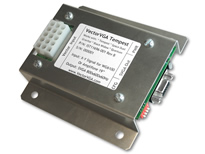 Website Link |
|
High Score Board: I got this HIGH SCORE SAVE KIT for the Battlezone and I love it. You can get them from a lot of different websites. I got mine from http://www.Mikesarcade.com/. Manual: Here is the Battle Zone Manual to help you with your Battle Zone. I found this at https://www.gallopingghostarcade.com. |
||
|
Finished Product: Here is the final game. It cost about $350 + $275 in new parts. I love this game. It was one of the first games I remember playing. Most likely because it had a step so I could reach the controls and see the game. It is one of the best games of all time. |
||
Copyright 2011 - Daniel K. Wedding Last updated: 8/28/2019